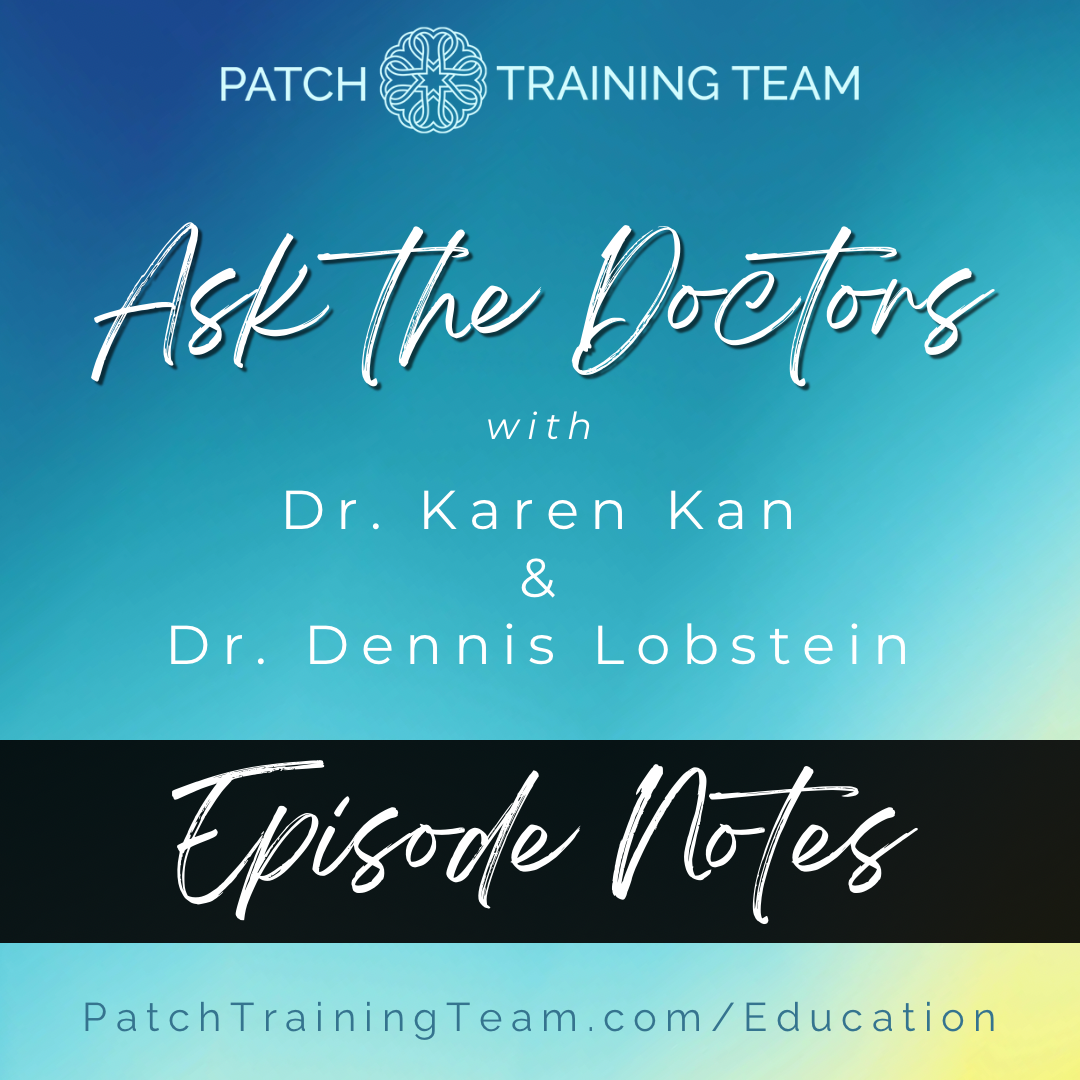Turning Your Testimonials Into Email Signatures
Tonight’s team training was super fun because we took people’s testimonials and turned them into simple, yet effective email signatures using a script format that encourages folks reading your emails to click on your business link to learn more.
The cool thing is that it doesn’t matter what product you are using or marketing. You’ll be using your story as the basis for the email signatures. You can have as many different ones as you want. You’ll have to learn how to set them up in your email client whether it is Outlook (most versatile), gmail, hotmail, yahoo etc. Here are the rules:
- Less than 13 words in length
- Use language a 13 year old would use and understand
- No YELLING – i.e. no exclamation marks, BOLD or ALL CAPS
- Keep the font exactly the same as in the body of your emails
- If you can, give us a picture
- Use words like: Finally. Cool. or “anymore” to give emphasis if you like.
Here is the format:
LINE 1: Your name
LINE 2: Your email signature
LINE 3: Your web address
LINE 4: Your business phone
Examples:
Maria
I don’t have to use my walker anymore.
www.patchtrainingteam.com/
Phone: 111-111-1111
Migraines don’t run my life anymore.
I’ll be skating when I’m 90.
My wrinkles are fading. Cool.
My ten-year long struggle with back is gone. Finally.
I can sleep through the night. Finally.
I’m dreaming again. Cool.
I wake up full of energy.
I have energy to chase after my kids again.
Patch Training Team Silver and Gold Access members can listen to the RECORDING. Please do not share this private link with others.
Enjoy!
Dr. Karen